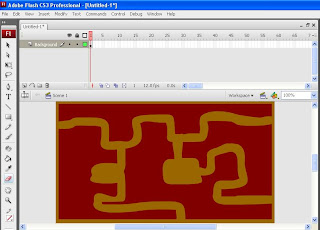Ismanor Fahmi
Tuesday, 11 October 2011
Tuesday, 27 September 2011
This week ... Motion Guide Using Flash CS3
My 2nd Flash Animation
After some editing ... this is my 2nd Flash Animation
Using Line Tool to draw road and trees
Using Brush Tool to colour
Using Rectangle Tool to draw the road
Import Image, Use bitmap in doing image tracing
and Morphing Effect concept to turn Apple and Orange to KPM and UTM logo
https://2813145363504346624-a-1802744773732722657-s-sites.googlegroups.com/site/ismanorfahmi/1stflashanimatio/2ndflashanimation.swf?attachauth=ANoY7cpfd4Ldr_AKK8iABtgfQu-eGvJS4IIlG_7YZBCNjfmqx7EjFZEMB_dXIztxTLb6_O5djm-4nnZLvX2WG8Jr5MSdL0zo1ukRxS3XNllIgcoEaltnkfH22Q4qydn2G6BkXtXwXAKKXIZnYX-QuR2VYxKdh_RrtKXEHrStNtoogIm6zxk1ihuXiqOvfzP3XiLmBT4XrEJb6bOB5-v-snhB9fZoiEcgNo1l2V13ZMV8o4dY8NIQWFY%3D&attredirects=0
Using Line Tool to draw road and trees
Using Brush Tool to colour
Using Rectangle Tool to draw the road
Import Image, Use bitmap in doing image tracing
and Morphing Effect concept to turn Apple and Orange to KPM and UTM logo
https://2813145363504346624-a-1802744773732722657-s-sites.googlegroups.com/site/ismanorfahmi/1stflashanimatio/2ndflashanimation.swf?attachauth=ANoY7cpfd4Ldr_AKK8iABtgfQu-eGvJS4IIlG_7YZBCNjfmqx7EjFZEMB_dXIztxTLb6_O5djm-4nnZLvX2WG8Jr5MSdL0zo1ukRxS3XNllIgcoEaltnkfH22Q4qydn2G6BkXtXwXAKKXIZnYX-QuR2VYxKdh_RrtKXEHrStNtoogIm6zxk1ihuXiqOvfzP3XiLmBT4XrEJb6bOB5-v-snhB9fZoiEcgNo1l2V13ZMV8o4dY8NIQWFY%3D&attredirects=0
Sunday, 25 September 2011
My 1st Flash Animation
Salam Prof Madya Dr Zaida, Miss/Mdm Khadijah at the back and all my classmates,
In my 1st attempt to do this flash animation by myself, I'm having few difficulties to finish it up, even by looking back at the notes given, it gives me headache for 2 days ... I'm using Flash MX because my laptop cannot install Flash CS3
I tried my best in hoping to have a better creativity and understanding of using this Flash. This is my 1st Flash animation
https://2813145363504346624-a-1802744773732722657-s-sites.googlegroups.com/site/ismanorfahmi/1stflashanimatio/1stFlashAnimation.swf?attachauth=ANoY7co7CMisEvfsBZLl86QitV8BcAHrAHOcVlai0-aBbZxZTGCDpHwUoEDFcO74BunCrP5djljPL8eD7DzQvghsaQ2tDx5vpvnZNhHy8XioMVloUbdtslVePgkEyhUh5H2sz6rtuKGdCOi4lrUUrozN-TOfGM5LsMD2sElmZBUbXNtFQn5xi5GNBAUGTY8IYNbPTz1oBAyst6XSNjQ-QY1nZYEAE5vy15qF2PV3GfXneFULiV0Svys%3D&attredirects=0
In my 1st attempt to do this flash animation by myself, I'm having few difficulties to finish it up, even by looking back at the notes given, it gives me headache for 2 days ... I'm using Flash MX because my laptop cannot install Flash CS3
I tried my best in hoping to have a better creativity and understanding of using this Flash. This is my 1st Flash animation
https://2813145363504346624-a-1802744773732722657-s-sites.googlegroups.com/site/ismanorfahmi/1stflashanimatio/1stFlashAnimation.swf?attachauth=ANoY7co7CMisEvfsBZLl86QitV8BcAHrAHOcVlai0-aBbZxZTGCDpHwUoEDFcO74BunCrP5djljPL8eD7DzQvghsaQ2tDx5vpvnZNhHy8XioMVloUbdtslVePgkEyhUh5H2sz6rtuKGdCOi4lrUUrozN-TOfGM5LsMD2sElmZBUbXNtFQn5xi5GNBAUGTY8IYNbPTz1oBAyst6XSNjQ-QY1nZYEAE5vy15qF2PV3GfXneFULiV0Svys%3D&attredirects=0
Tuesday, 20 September 2011
Shape Tweening ...
1st Rule : The object to be tweened needs to be on it's own layer
2nd Rule : The object must not be grouped or converted into a library symbol.
If the object has a blue outline around it when selected, it needs to be broken apart in order to be
tweened.
3rd Rule : If you want to use a shape tween to morph text, you will need to break apart the text twice.
2nd Rule : The object must not be grouped or converted into a library symbol.
If the object has a blue outline around it when selected, it needs to be broken apart in order to be
tweened.
3rd Rule : If you want to use a shape tween to morph text, you will need to break apart the text twice.
Motion Tweening ... In Between
1st Rule : The object that you are going to tween needs to be on it's own layer. If other objects are on the same layer, Flash won't know what to tween.
2nd Rule : Objects must be converted into a symbol or grouped in order to be used in a motion tween.
Subscribe to:
Posts (Atom)